Aside from the Google Merchant Center diagnostic interface, what other way will you be notified of an account suspension?
If your account is suspended, you’ll receive an email notification in both Google Merchant Center and Google Ads with detailed information on the violation, next steps, and deadlines. It’s crucial to address these issues promptly to avoid further penalties or permanent suspension.
- Email notification in Google My Business
- Email notification in Google Merchant Center and Google Ads
- Email notification in Google Ads
- Email notification in Google Merchant Center
Explanation:
It’s important to pay attention to email notifications about account violations and resolve any issues by the associated deadlines. If you don’t request a review during the warning period, your data will be reviewed once more at the end of the warning period.
You’ll receive an email notification that your account has been suspended containing all of the relevant information about the data quality issues and the next steps. Your suspension status will be shown on the Home and the Diagnostics pages of your Merchant Center account. Repeated policy violations can lead to account suspension.
In addition, some items are simply not allowed to be advertised via Shopping ads. If you try to advertise products that aren’t allowed, your entire Merchant Center account will get suspended.
Share this content:
Post Comment