In which two ways can you upgrade all your Smart Shopping campaigns to Performance Max at once? Choose two.
To upgrade all Smart Shopping campaigns to Performance Max simultaneously, you can either click on the upgrade notification in your Google Ads account or navigate to the Recommendations page, select “Upgrade your Smart Shopping campaigns to Performance Max,” and then click “Apply All.
- Within the Campaigns page, select Upgrade your Smart Shopping Campaigns to Performance Max. Select All Campaigns. Then, select Apply All.
- Select the Performance Max upgrade notification in Merchant Center. Select Apply then Apply All to upgrade all Smart Shopping campaigns.
- In Google Ads, select the Performance Max upgrade notification. Select Apply. Next, select Apply All to upgrade all Smart Shopping campaigns.
- Within the Recommendations page, select Upgrade your smart Shopping Campaigns to Performance Max. Then, select Apply All.
Explanation:
You can upgrade all your Smart Shopping campaigns to Performance Max in two simple ways. First, go to Google Ads and click on the Performance Max upgrade notification, then select “Apply All.” Alternatively, navigate to the Recommendations page, choose “Upgrade your Smart Shopping Campaigns to Performance Max,” and click “Apply All.” Both options retain your existing campaign settings while ensuring a consistent level of performance.
Share this content:
Post Comment