Linda wants to make the most out of her Google App campaign ads. She writes the required amount of text assets, but doesn’t have many other assets to upload. Which assets may be auto-generated by the campaign, in addition to what Linda can upload?
If Linda provides the required text assets but lacks additional creative elements, Google App campaigns may automatically generate assets using content from her app’s listings on the Google Play and Apple App Store.
- The existing Display Network and/or Video campaigns within the same Google Ads account.
- The associated images and videos on Google Images and YouTube.
- The website associated with the app in question.
- The content within the app’s Google Play and Apple App Store listings.
Explanation:
You’re right—Google App campaigns can automatically create ad assets using content from your app’s Google Play and Apple App Store listings. This includes text, images, videos, and even user reviews pulled from your app’s description and store visuals. This feature is especially helpful when limited creative assets are uploaded manually. By using store listing content, Google’s machine learning can generate diverse and engaging ad variations that increase reach and relevance across Google’s platforms. This not only saves time but also enhances the chances of driving more installs and user engagement. The ability to auto-generate assets is a key advantage of App campaigns, helping advertisers like Linda make the most of their campaigns, even with fewer manual inputs.
Share this content:
Post Comment