Within your Search Ads 360 account, where can you access your reporting, campaigns, and ad groups?
You access reporting, campaigns, and ad groups through the navigation menu (typically on the left side of the interface).
- In the data card
- In account picker
- In Tools & Settings
- In the navigation menu
Explanation:
The navigation menu in Search Ads 360 is the central hub for managing your account. From there, you can click on items like Campaigns, Ad groups, and Reports to view and navigate performance data appropriate to the account level you’re scoped into using the account picker
Share this content:
Post Comment