Your customer, an advertising agency, wants to create automated rules in Search Ads 360 for all the campaigns associated with their agency–but they can’t see all their campaigns. What’s one reason this might be happening?
To present your client with a customized performance summary in Search Ads 360 for a specific date range, you should utilize the Report Editor.
- All accounts are managed within submanager accounts, and you have submanager account access.
- Some accounts are managed within manager accounts, and you have campaign access.
- All accounts are managed within campaigns, and you have campaign-only access.
- Some accounts are managed within manager accounts, and you have submanager account access.
Explanation:
If the agency can’t see all the campaigns, it’s likely because their account doesn’t have access to every advertiser account in Search Ads 360. Without proper permissions, they’re unable to view or manage campaigns across clients, which prevents them from applying rules at a broader level.
Share this content:
Post Comment